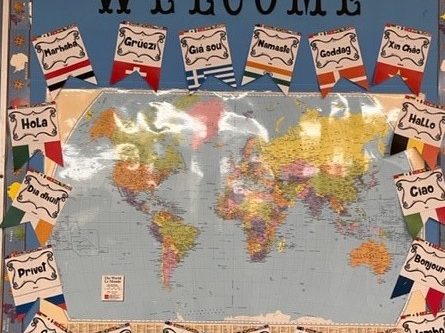Ministry of Education is rolling this out to the whole province and we don’t want you to miss out on your child’s Points of Progress/Report Card.
The very first sign in must be done on a desktop or laptop computer, not a MacBook, iPad, Chromebook or cell phone.
- Using Chrome or Edge to open the MyEd website
- MyEd Production Site-
https://myeducation.gov.bc.ca/aspen/logon.do
Username: your e-mail *ALL lowercase
Password: sent to your e-mail *case sensitive
Pages – Top Tab
Published Reports – middle/right of the screen
Report Card PDF
Parents can now do school consents at the following link.
https://consent.sd62.bc.ca/apps/OnlineConsent
For detailed instructions see below attachment:
School Fees are now available to pay online!
We have now loaded fees into our system and you are able to manage your students accounts from the convenience of your home.
Once you have done the student consent at https://consent.sd62.bc.ca and checked off the School Cash Online Consent you will be able to then set up your account.Please allow 24 hours for the consent to be updated into our system before you proceed to setting up your account.
It is important to note that you do not have to pay your fees online, you can still pay by cash or cheque. Doing the consent will allow us to track your students account and we can still process cash/cheque payments to their account.
Thank you for your patience as we implement this new system. Please let us know if you are experiencing any difficulties.
Online-Payment-Instructions
School-Cash-Online-Step-1-user-guide-create-account
Online Payments can be completed by going to https://sd62.schoolcashonline.com/